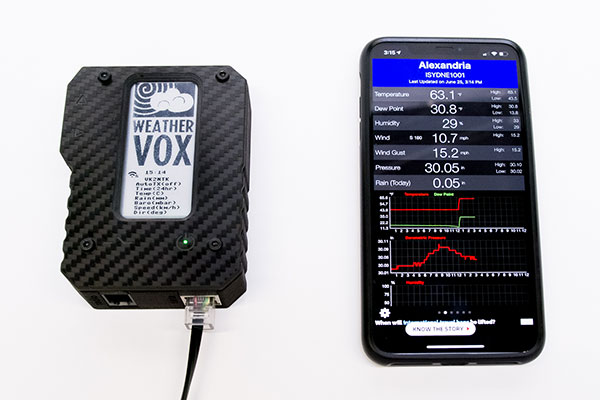WeatherVox V2
Quick, easy and accurate weather reports
Cutting edge technology enables users to access accurate and up-to-the minute weather reports by using a 2 way radio network or via the internet. Currently supporting Weather Underground.
Why WeatherVox?
The culmination of nearly a quarter of a century of
development, the WeatherVox V2i is a fully integrated ‘plug
and play’ solution for users with two-way radios and/or
internet and compatible weather stations.
Users simply send requests or commands via their 2-way radio
and secure instant and customisable weather reports via a
digitally recorded human voice. Data is sent to Weather
Underground via the internet when WeatherVox is connected via
your wifi router/internet service.
Available for the following models: Peet Bros Ultimeter 2100,
2000, 800 and 100.
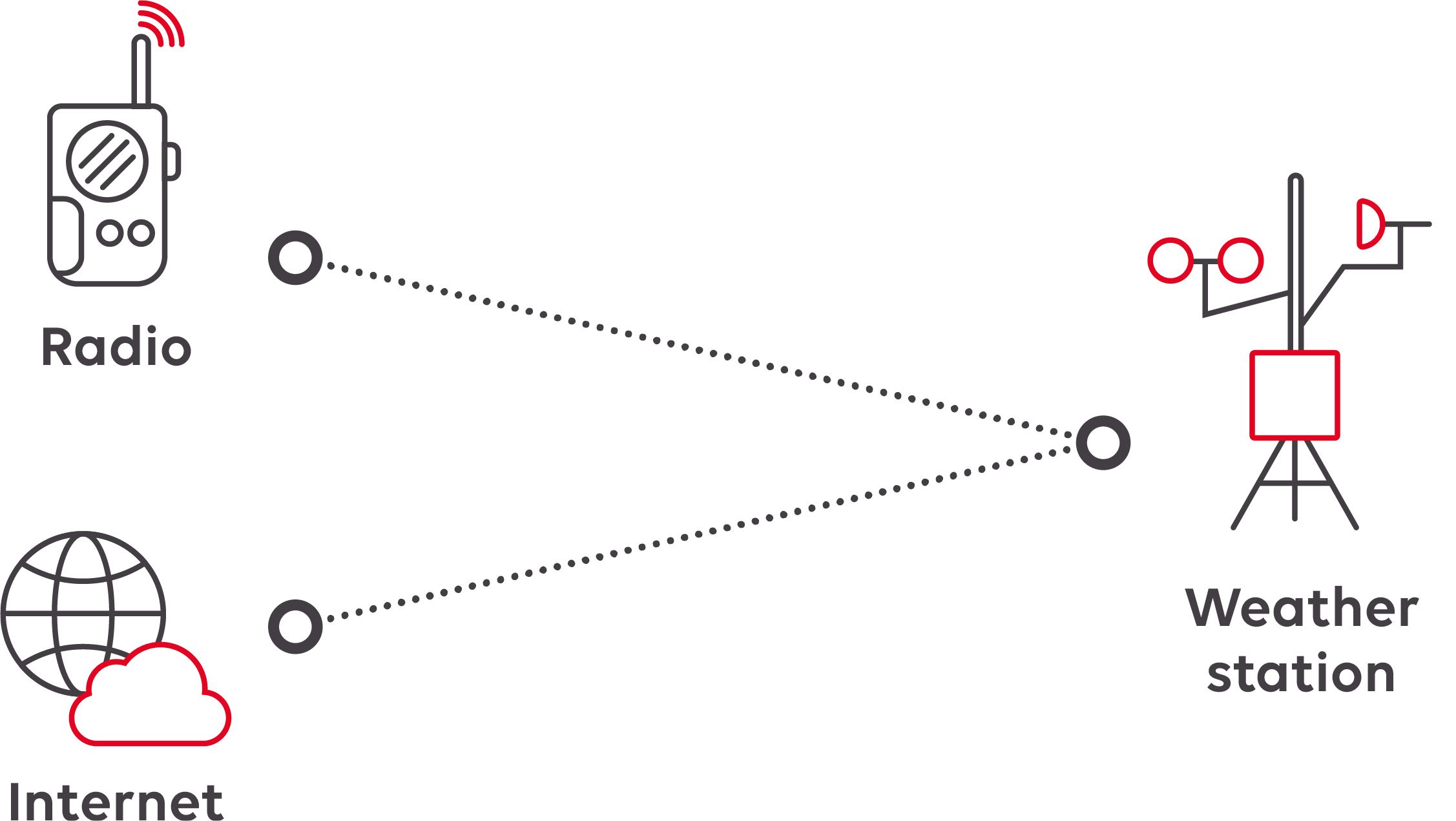
Features
Comprehensive Weather Info
Temperature (F or C), Wind Speed and Direction,Accumulative rainfall (inches/mm/cm), Wind Chill and more
Voice Reporting
Verbalises the weather data from a supported weather station and delivers an up-to-the-second report on local weather conditions in user-customizable levels of detail.
Engineered for pros
Compact and field-rugged, the WeatherVox V2i has easy to use screen menu features, built-in Wi-Fi, mini web server and internet capabilities.
Industries we serve


Farmers

Amateur radio operators
FAQ
Internet Connectivity
Why is WeatherVox V2i is not connecting to my Wifi network?
What Wifi Protocol does WeatherVox V2i use?
Does WeatherVox V2i connect to any other weather services other than Weather Underground?
Can you recommend a phone app for viewing my weather data ?
Radio Connectivity
Can I connect my WeatherVox V2i to a digital or analogue radio system?
When I generate a detailed report I cannot hear some of the complete report
When I activate WeatherVox V2i from the side button to speak a report, why is it that it is only a detailed report?
General